My Collections and My Subscriptions by ArbitrageScanner
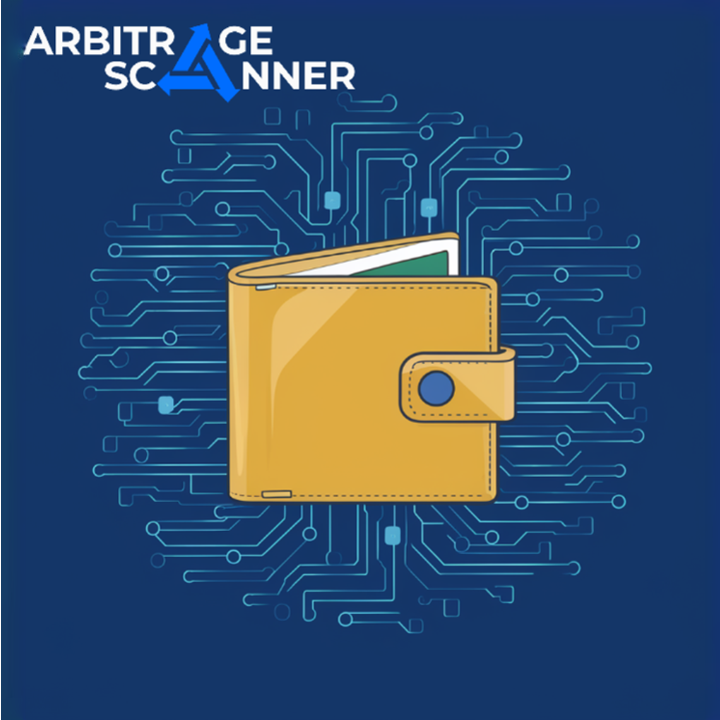
We explain how to create my collections and how to use my subscriptions from ArbitrageScanner
MY COLLECTIONS – Your personal list of wallets based on observations. It can include major token holders, smart traders, insiders, influencers, and other market participants.
To create My collections, you need to:
- Go to the corresponding section;
- Click the Add button;
- Fill in the Title field;
- Add Description
- Click the Save button.
An example of creating a collection - Fig. 1.
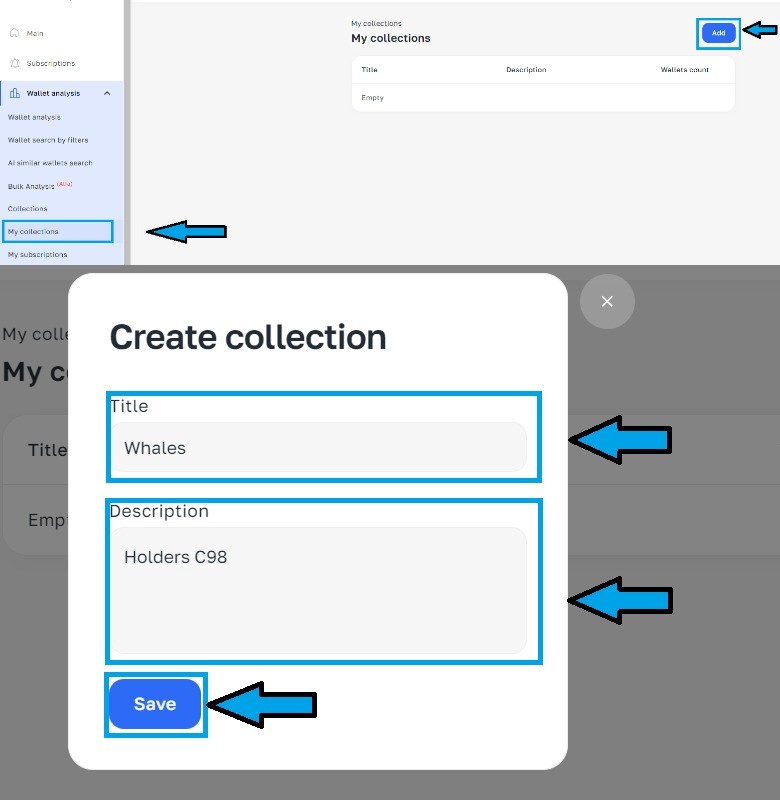
Fig. 1 – «The entire cycle of creating Your collection from ArbitrageScanner»
MY SUBSCRIPTIONS – a service that sends real-time transaction notifications occurring on the wallets you select directly to your Telegram channel.
Let's discuss how you can use this service:
1) Monitoring the account of the wallet owner(s). With flexible filters, you can set up all types of transactions as well as transaction directions. This will allow you to see all the activity on the wallet.
The full version of the article is available only to users with subscriptions. Click the button and select the appropriate tariff to have access to all useful articles.


