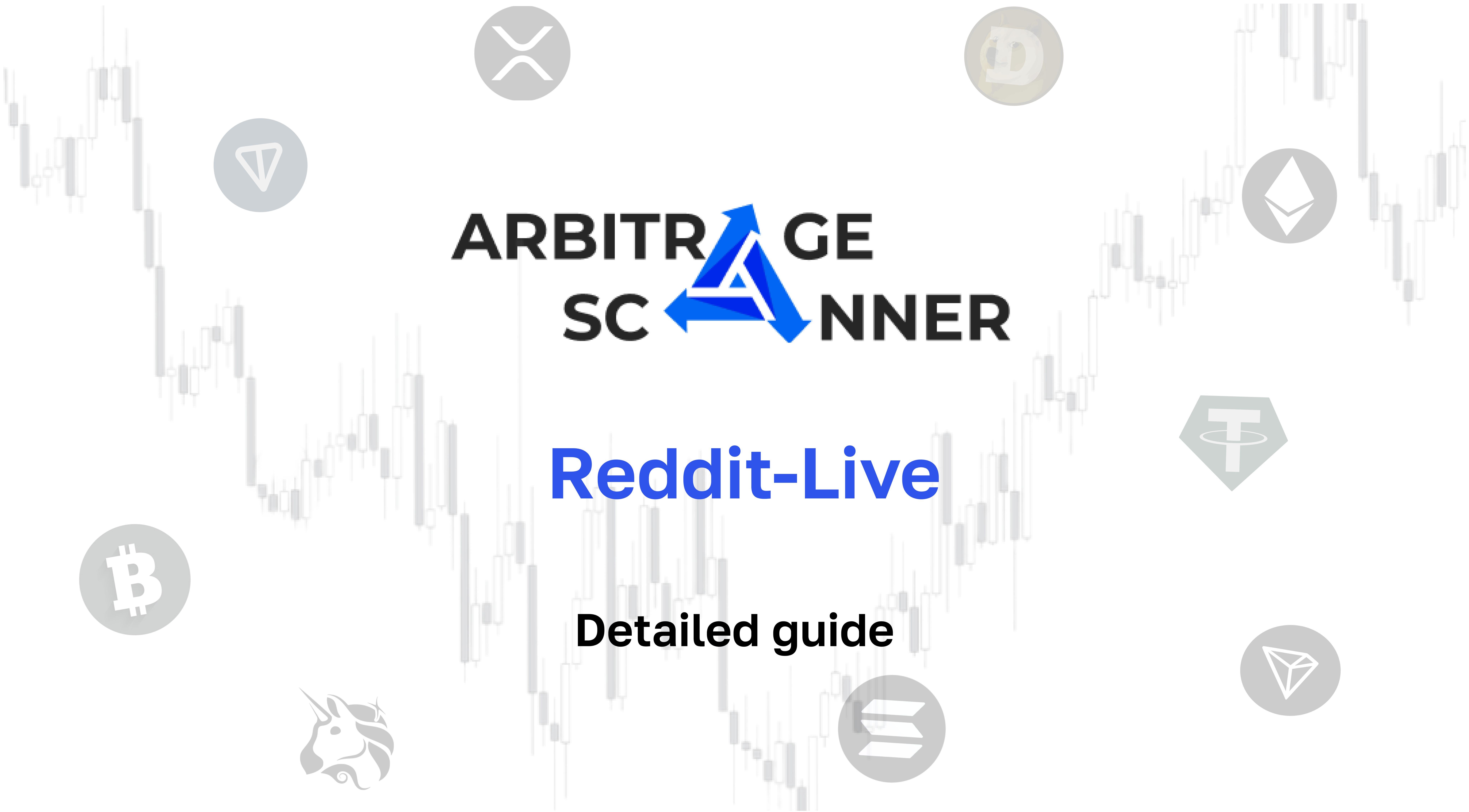Reddit-Live scanner is a tool designed to instantly notify your Telegram channel of new posts or comments on the Reddit platform. This scanner works in real time, providing timely and up-to-date information about events on Reddit according to your interests.
Let's start configuring the scanner:
Step #1: Go to the "Reddit scanner" page from the "Message services" block
Step #2: Click on the "Add" button.
 You have opened the scanner setup page. Let's take a closer look at the filters.
You have opened the scanner setup page. Let's take a closer look at the filters.
- Title — here you can come up with a name for your scanner. It can be anything
- Minimum keywords count — here you need to specify the minimum number of keywords that should be contained in the post so that you receive a notification about it
- ID of the Telegram channel — here you need to enter the telegram channel ID, which will receive notifications about posts on Reddit, in the format -0000000000. To find out the channel ID, you need to add the @arbitragescanner_reddit_bot bot to your telegram channel and grant it ALL administrator rights. After adding it, the bot will send you a notification with the channel ID. An example of the correct option for granting administrator rights to a bot is shown in the screenshot:

Let's look at the advanced scanner settings:

- Channels — here you need to enter the names of the channels that you want to track, separated by commas. For example, if you want to track the "r/Bitcoin" channel, you just need to enter "Bitcoin" (without quotes).
- Minimum post length — if the length of the post is important to you, here you can specify the minimum number of characters in the post so that a notification will come about it.
- Maximum post length — if the length of the post is important to you, here you can specify the maximum number of characters in the post so that you receive a notification about it.

- Minimum author karma — if the karma of the author of the post is important to you, here you can specify a number that should correspond to the minimum karma of the author.

- Search in — here you can choose in which part of the post you want to see keywords: the body of the post, the title of the post, or — both there and there.
The last step in configuring the scanner is keyword lists:

- Whitelist — here you need to specify which words you are interested in in the post (let's say you entered one in the filter "Minimum number of keywords", in this case, if at least one word from this list is found in the post, you will receive a notification about it)
- Blacklist — here you need to specify which you are NOT interested in the words in the post (if there is one word from the white list and one word from the blacklist in the post, you will NOT receive a notification about such a post)
Great! We have set up a Reddit-Live scanner, it remains to click on the "Save" button and wait for notifications about posts!