Maintaining Trader's Personal Statistics
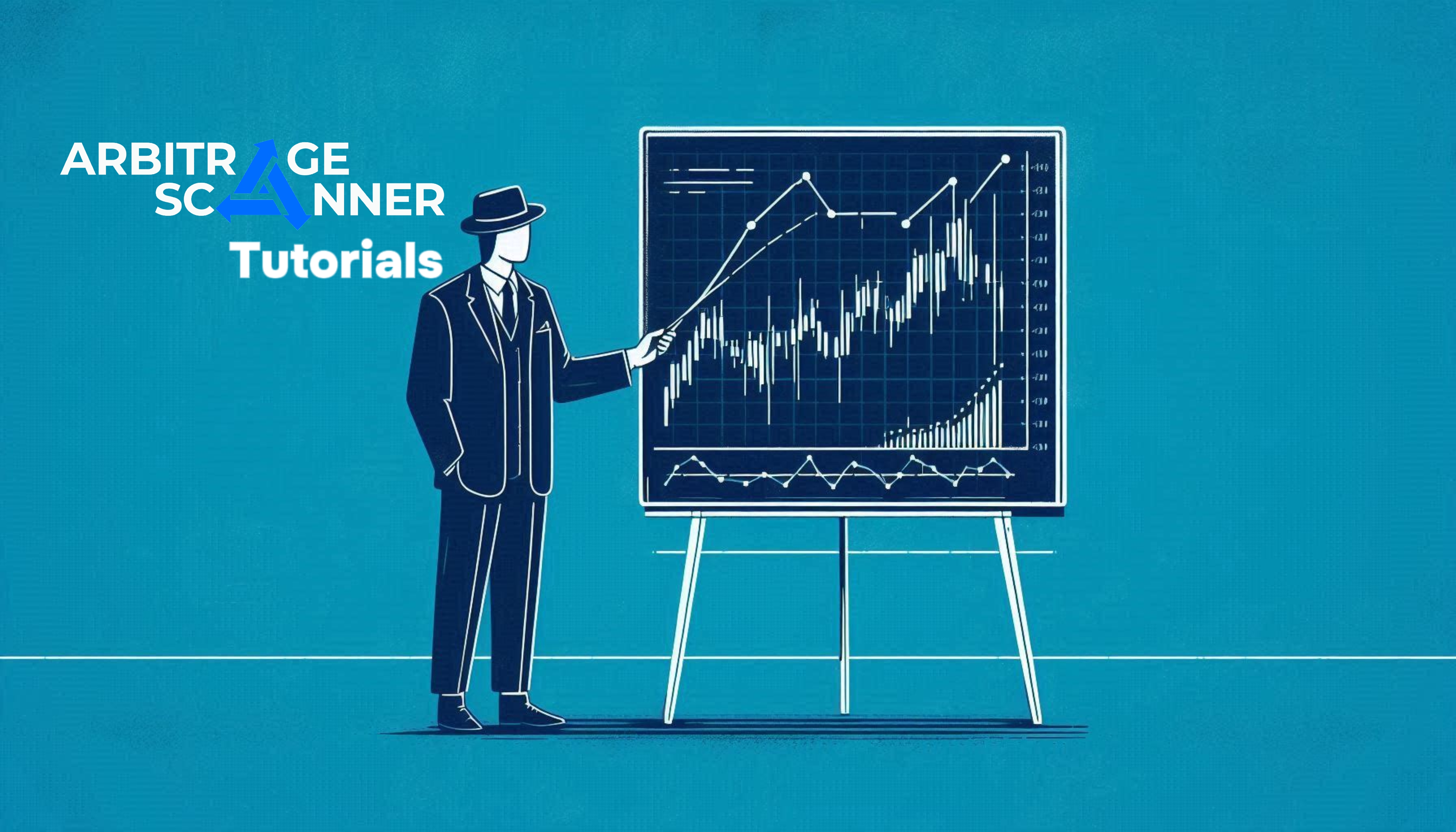
with ArbitrageScanner!
Personal Statistics
If you approach the process responsibly, statistics can help you analyze mistakes and improve your strategy by identifying what was done incorrectly.
For your convenience, we have developed a table that you can use for these purposes — you can copy it here.
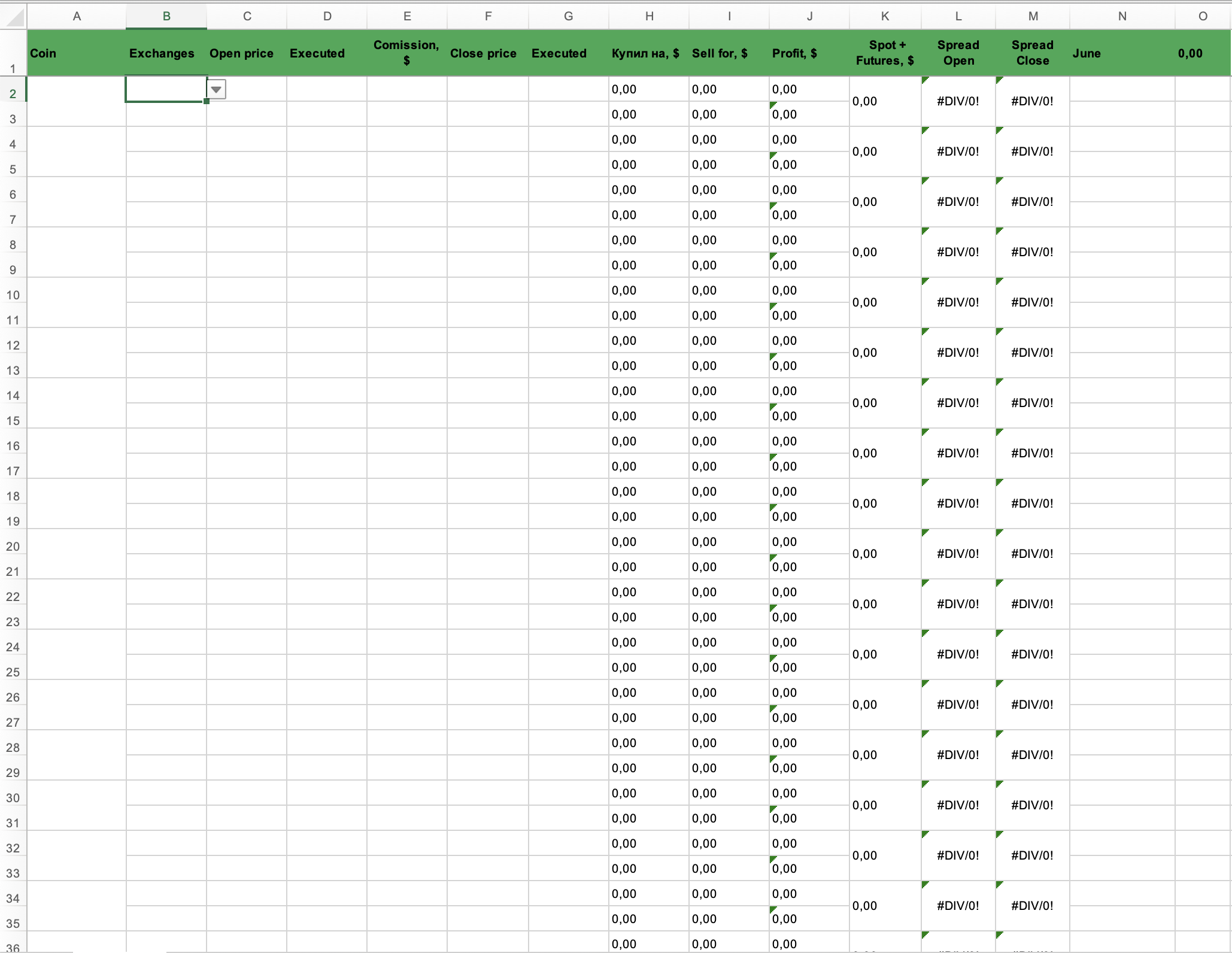
USDT in the trade – the total amount of funds invested in both spot and futures.
To collect statistics on spot trading, you need to go to the trade history and download an Excel file with the information. However, for the Huobi (HTX) exchange, the process is more complicated:
- Go to the trade history, copy all the information, transfer it to Google Sheets/Excel, and delete canceled orders.
- Executed – the number of coins actually buy or sell at the set price.
Since Google Sheets cannot process values with decimal points, replace all dots with commas.
In column F, at the bottom, enter =SUM, select the column, and get the total amount of all purchases.
Repeat the same steps for column H.
Now, to calculate the average price, click on any empty cell, type =, select the cell with the total from column F, enter the divide sign (/), and then select the cell with the total number of coins (H).
Want to learn more about crypto arbitrage?
Get a subscription and access the best tool on the market for arbitrage on Spot, Futures, CEX, and DEX exchanges.





