Guide to installing and configuring MetaMask

In this guide, we explain and demonstrate how to install and configure the MetaMask wallet
MetaMask – one of the most popular and useful non-custodial software wallets built on the Ethereum blockchain. With MetaMask, you can access decentralized applications, DEX, DeFi staking, and much more.
Access to MetaMask is available through:
- browser using an extension (for Brave, Opera, Firefox, Google Chrome, Edge);
- mobile application (iOS, Android).
Go to the official website METAMASK and install the extension for your browser by clicking the Install MetaMask for Chrome button - Fig. 1
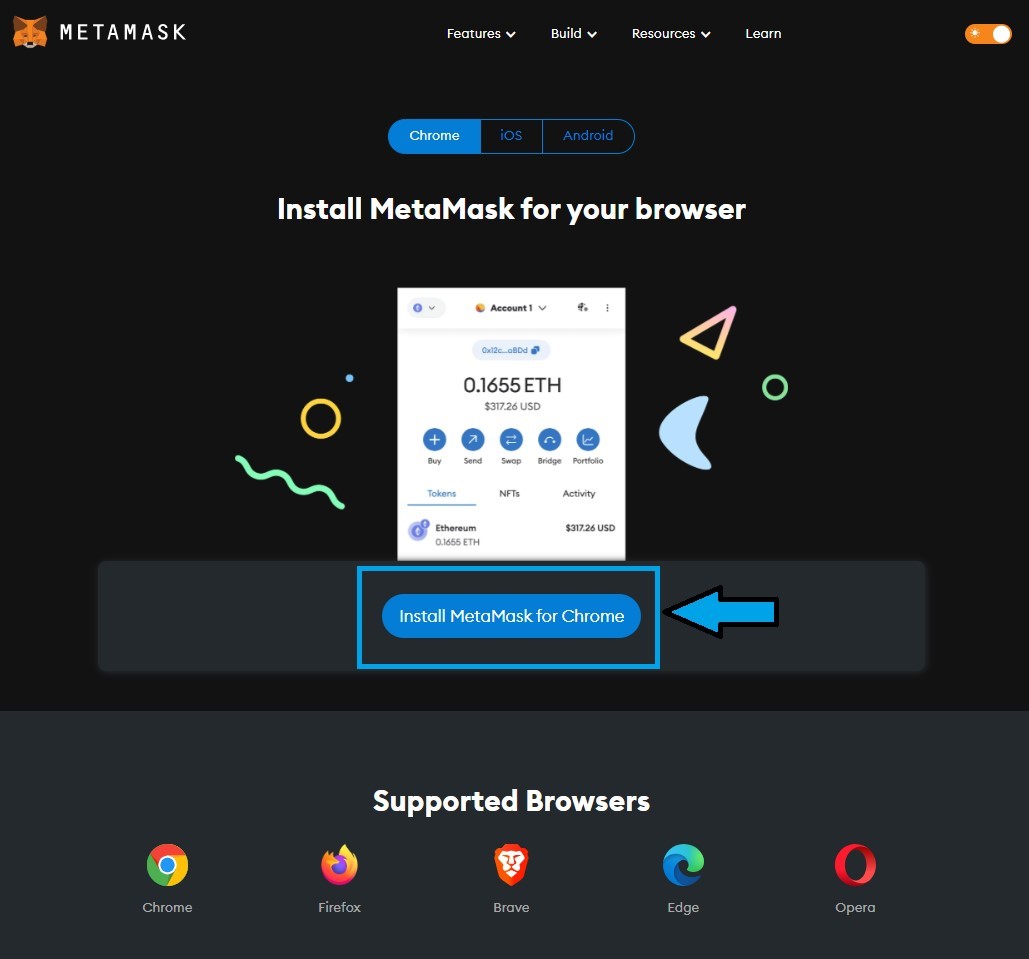
Fig. 1 - "Official MetaMask Wallet Website"
You will be directed to the Google extension store, where you need to click the Add to Chrome button - Fig. 2
The full version of the article is available only to users with subscriptions. Click the button and select the appropriate subscription to have access to all useful articles.




